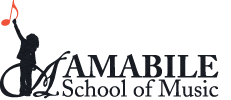F.A.Q ABOUT ONLINE LESSONS AT AMABILE
Updated 5/16/2021 at 1pm PST
We have now reopened for in-person lessons at both of our locations. However, even as the city and CDC guidelines for covid-19 precaution relaxes, Amabile will continue offering online lessons for as long as our teachers and students feel comfortable.
This F.A.Q will be updated on a regular basis and will be a source of information for Amabile students and teachers regarding online lessons.
How do I join my online lesson?
Before your lesson, our staff will email you an invitation link and passcode to join Zoom cloud meeting. Please make sure to secure a recent iPad or laptop (with speaker, camera and microphone) and if you plan to use smart phones, please download the Zoom app (https://zoom.us/download).
How to make the best of an online lesson?
Can I continue online lessons even after the shelter-in-place order is lifted?
How do I improve on the sound quality in zoom lessons?
In your Zoom Audio settings:
This F.A.Q will be updated on a regular basis and will be a source of information for Amabile students and teachers regarding online lessons.
How do I join my online lesson?
Before your lesson, our staff will email you an invitation link and passcode to join Zoom cloud meeting. Please make sure to secure a recent iPad or laptop (with speaker, camera and microphone) and if you plan to use smart phones, please download the Zoom app (https://zoom.us/download).
How to make the best of an online lesson?
- Use a fully charged iPad / Laptop with a good quality camera / microphone / speakers. A charge can be on stand-by.
- Make sure to have a reliable Wifi connection and use headphone if it's available for better sound quality.
- Prepare to have the device set up in a way that the teacher can see you / the student play the instrument.
- Younger students may require a parent to be present to keep the young student focused and disciplined during the lesson.
- Your teacher should have the music sheet you / the student is working on but may not always have it ready. So please before the lesson take a screenshot / photo or have a PDF ready to share over Zoom during your lesson.
Can I continue online lessons even after the shelter-in-place order is lifted?
- Yes. Online lessons will be available for as long as you feel comfortable before returning to on-site lessons.
How do I improve on the sound quality in zoom lessons?
In your Zoom Audio settings:
- Disable “Automatically adjust microphone volume”
- Under Advanced:
- Disable “Suppress Intermittent Background Noise”
- Enable “Show in-meeting option to “Enable Original Sound” from microphone